Day 1: Introduction to “Reproducible Data Analysis”
Instructor: Joel Nitta
Research topic 1: Ecology and evolution of ferns
- Also teach Biodiversity and Japan
Research topic 2: Development of software for data science

Instructor: Joel Nitta
Born and raised in California
Fourth generation Japanese-American
First came to Japan as high school exchange student

Ice-breaker
Answer the question: “Why are you interested in data analysis?”
Introduce yourself and discuss with your neighbor
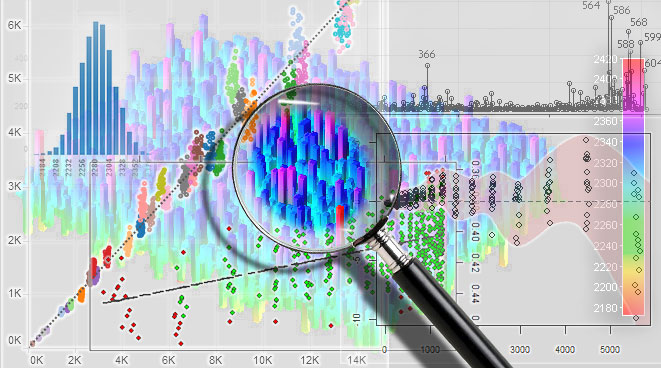
https://www.odelama.com/data-analysis/
What is data analysis?
Obtaining insight from data
Important for many careers (academic and industry)
Employment of data scientists is projected to grow 35% from 2022 to 2032, much faster than the average for all occupations.
Why programming?
Who has used Excel? Who has used a programming language?
What are the advantages and disadvantages of each for data analysis?
- Discuss with your neighbor
Why programming?
- Programming allows you to record every step of data analysis
- This means you can repeat your analysis!
It takes some time to get used to, but eventually you will feel more comfortable with it because you can re-trace your steps and have confidence in your results.
Why reproducibility?
When might you want to repeat an analysis? Why?
- Discuss with your neighbor
Why reproducibility?
If new data comes in and you need to update an analysis
If you want to double-check your own results
If you want to repeat somebody else’s analysis
If you switch between different projects and can’t remember exactly what you were doing
Goals of this class
The goal of this class is to learn the fundamentals of reproducible data analysis by doing it yourself.
By the end of the course, you will be able to:
- load, clean, and visualize data using R
- track changes to code using Git and GitHub
- write a reproducible report using Quarto
Expectations of this class
I expect you to participate in discussions
I expect you to ask questions
Language of this class
This class is conducted in English
But, you can ask questions in Japanese and I will explain in Japanese if needed
Recommended Reading
R for Data Science (2nd ed.). https://r4ds.hadley.nz/
Happy Git with R. https://happygitwithr.com/
Introduction to Reproducible Publications with RStudio https://carpentries-incubator.github.io/reproducible-publications-quarto/
Homework assignments
There will be a homework assignment on GitHub for each class, starting next week.
You submit the assignment by making a commit in Git (more about this on Day 2)
Final project
You will need to analyze a dataset of your own choosing for your final project, due 2025-07-30 11:59 PM
The last homework assignment is due 2025-07-16 11:59 PM, so you have 2 weeks to work on the final project
Schedule
Day 1 (2025-06-12): Introduction: Why code? Why reproducibility?
Day 2 (2025-06-19): Git and GitHub
Day 3 (2025-06-26): Basic usage of R and RStudio
Day 4 (2025-07-03): Data loading and tidying with tidyverse
Schedule (cont’d)
Day 5 (Media Day): Joining data
Day 6 (2025-07-10): Data visualization with ggplot2
Day 7 (2025-07-17): Writing documents with Quarto
Day 8 (2025-07-24): Quarto, part II
Grades
- Homework (4 assignments) 50%
- Final report 50%
No late submissions allowed
Only the top three homework assignments will be used for grading (so you get one free exception if you forget to turn it in etc.)
Course website and slides
- All slides (and other info) available at
https://data-analysis-chiba.github.io/
Moodle
Assignments (GitHub classroom repos) will be posted on Moodle
Check Moodle every week
Office hours
By appointment: contact me at joelnitta@chiba.u-jp
Questions?
AI
Who has used AI (for example, ChatGPT) before?
You may use AI for your homework and final project
But first you need to know how to use it
AI
AI makes statistical predictions about words based on training data (it does not “think”)
AI is designed to produce sentences that sound as natural as possible
AI may lie to you or make up facts (called “hallucination”; this is especially common when it lacks adequate training data)
AI policies (DOs)
Do try by yourself first (without AI)
Do ask it detailed, specific questions (prompts)
Do double-check the results: does the AI’s code produce the expected result?
Do make sure you understand the code that the AI provides
AI policies (DON’Ts)
- Don’t copy-paste directly from AI for your report.
- Typing the code yourself will help you remember it and understand what you are doing. Copy-pasting text for a paper is plagiarism.
- Don’t submit an answer from AI without trying/checking it yourself first
- The AI could very well be wrong!
Setting up RStudio
Setting up Git
We will follow instructions for Day 2 to set up Git